노드와 안드로이드를 연동
- 추후에 노드와 db 연동으로 db - node - android 로 가능
CODE
SERVER
/**
* 익스프레스를 사용한 가장 단순한 샘플
*
* @date 2016-10-25
* @author Mike
*/
// Express 기본 모듈 불러오기
var express = require('express')
, http = require('http');
// 익스프레스 객체 생성
var app = express();
// 기본 포트를 app 객체에 속성으로 설정
app.set('port', process.env.PORT || 7878);
app.use(function(req, res, next) {
res.send({name:'test', age:'20'});
});
// Express 서버 시작
http.createServer(app).listen(app.get('port'), function(){
console.log('익스프레스 서버를 시작했습니다 : ' + app.get('port'));
});
Android
Layout
<?xml version="1.0" encoding="utf-8"?>
<LinearLayout xmlns:android="http://schemas.android.com/apk/res/android"
xmlns:tools="http://schemas.android.com/tools"
android:layout_width="match_parent"
android:layout_height="match_parent"
tools:context="com.example.kwak.myapplication.ResultActivity"
android:orientation="vertical">
<Button
android:id="@+id/btn_json"
android:layout_width="match_parent"
android:layout_height="wrap_content"
android:text="Button" />
<TextView
android:id="@+id/jsonObj"
android:layout_width="match_parent"
android:layout_height="wrap_content"
android:textSize="30sp" />
</LinearLayout>
java
public class ResultActivity extends AppCompatActivity {
TextView jsonView;
@SuppressLint("SetTextI18n")
@Override
protected void onCreate(Bundle savedInstanceState) {
super.onCreate(savedInstanceState);
setContentView(R.layout.activity_result);
jsonView = findViewById(R.id.jsonObj);
findViewById(R.id.btn_json).setOnClickListener(new View.OnClickListener() {
@Override
public void onClick(View v) {
new JSONTask().execute("http://192.168.0.10:7878/");
}
});
}
public class JSONTask extends AsyncTask<String,String,String> {
@Override
protected String doInBackground(String... urls) {
HttpURLConnection con = null;
BufferedReader reader = null;
try {
URL url = new URL(urls[0]);
con = (HttpURLConnection)url.openConnection();
con.connect();
InputStream stream = con.getInputStream();
reader = new BufferedReader(new InputStreamReader(stream));
StringBuffer buffer = new StringBuffer();
String line = "";
while ((line = reader.readLine()) != null) buffer.append(line);
return buffer.toString();
} catch (MalformedURLException e) {
e.printStackTrace();
} catch (IOException e) {
e.printStackTrace();
}finally {
con.disconnect();
try {
if(reader != null)
reader.close();
} catch (IOException e) {
e.printStackTrace();
}
}
return null;
}
@Override
protected void onPostExecute(String s) {
super.onPostExecute(s);
jsonView.setText(s);
}
}
}
RESULT
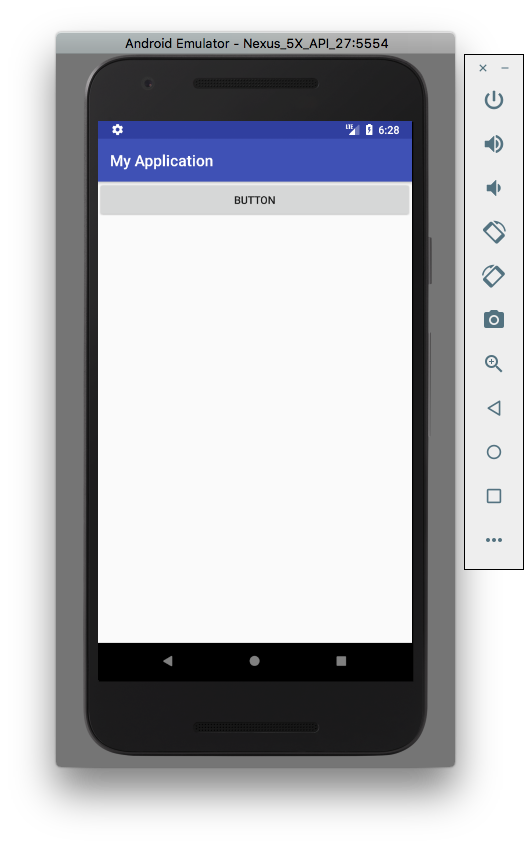
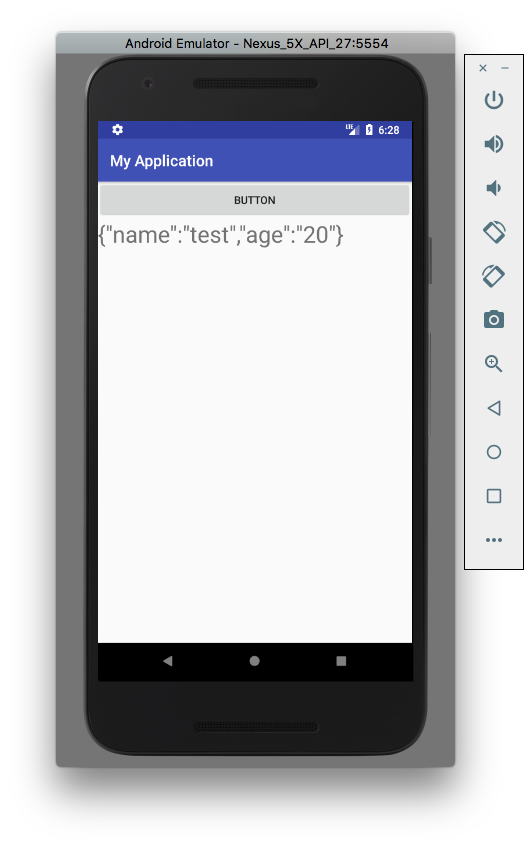
AsyncTask라는 비동기 클래스를 이용해서 url 에서 json 값을 가져온다.